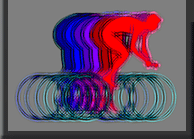Updating PowerCoach on Mac OS 9
• Download the current release of PowerCoach on Mac OS9/Classic.• Unstuff the downloaded file. You will get a new program file named
- "PowerCoach_YYYYMMDD".
If you have problems to unstuff, try StuffIt Expander.
• In your "PowerCoach" folder, trash your old "PowerCoach_YYYYMMDD" program file and replace it with the new program file.
WARNING: Never trash your database "XXX.4DD" !
• To receive your free LICENSE update, email the new CODE (generated when the new program file will be launched). Simply "Paste" the CODE from Clipboard into the email.
Note: PowerCoach puts your CODE on the Clipboard when the LICENSE dialog gets displayed.